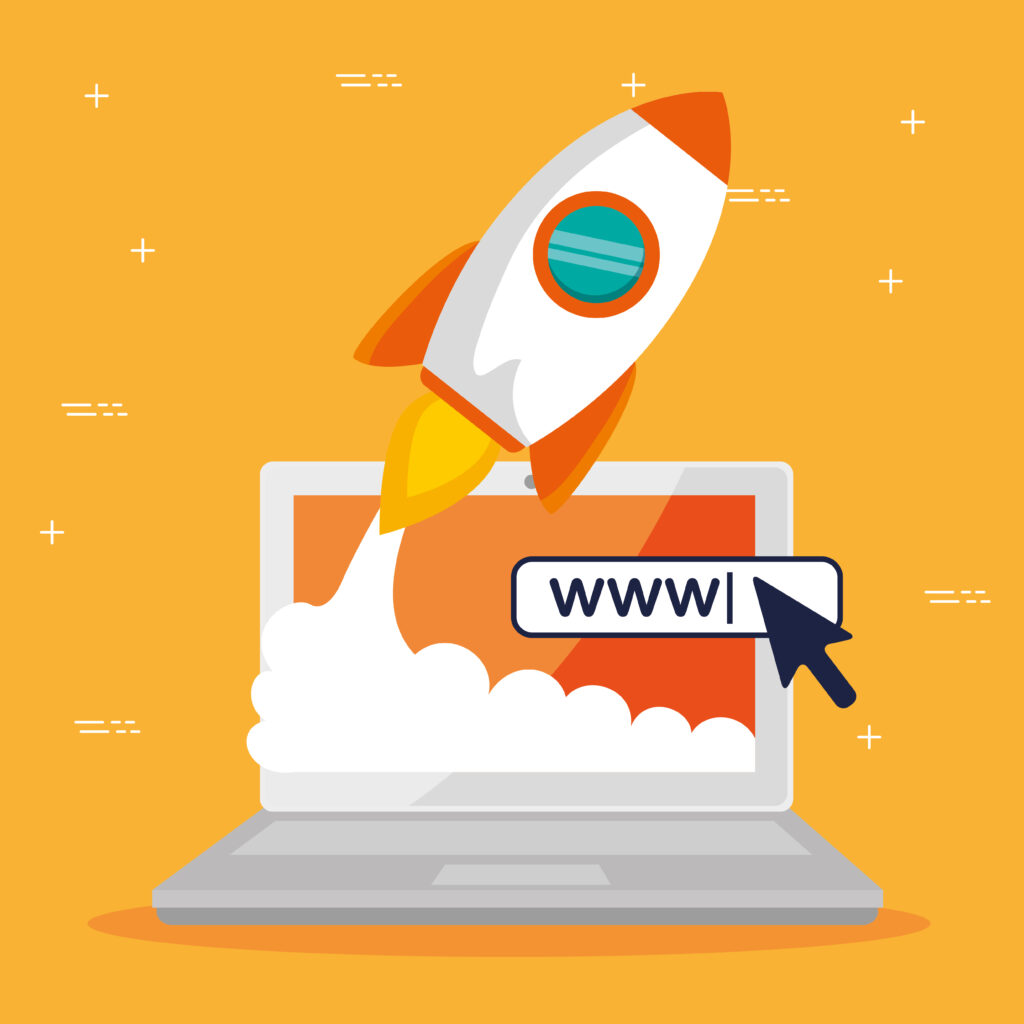How to make your website faster?
- Compress Images: Large images can significantly slow down your website. Use image compression tools to reduce file sizes without compromising quality. Consider using modern image formats like WebP for better compression.
- Minimize HTTP Requests: Each element on a web page, including images, scripts, and stylesheets, requires an HTTP request. Minimize the number of requests by combining and minifying CSS and JavaScript files.
- Enable Browser Caching: Browser caching stores static files on a user’s device, so they don’t need to be reloaded on subsequent visits. This speeds up load times. You can configure caching in your server settings or use caching plugins for popular Content Management Systems (CMS) like WordPress.
- Content Delivery Network (CDN): Implement a CDN to distribute your website’s content across multiple servers located in various geographical locations. This reduces latency and improves load times for users around the world.
- Reduce Server Response Time: Optimize your server’s performance by upgrading your hosting plan, using server-side caching, and minimizing the use of resource-intensive plugins or scripts.
- Optimize Code: Clean and efficient code can improve load times. Remove unnecessary code, white spaces, and comments. Use modern HTML, CSS, and JavaScript practices to keep the code lightweight.
- Lazy Loading: Implement lazy loading for images and videos. This defers the loading of off-screen content until the user scrolls to it, reducing initial load times.
- Content Compression: Enable GZIP or Brotli compression on your server. This reduces the size of text-based assets like HTML, CSS, and JavaScript files for faster transfer.
- Minimize Redirects: Limit the use of redirects, as each one adds an extra HTTP request and increases load times. Ensure that links and URLs are correctly structured.
- Optimize Databases: If your website relies on databases, regularly clean up and optimize them to reduce the time it takes to retrieve and display information.
- Use a Lightweight Theme or Template: If you’re using a CMS like WordPress, choose a lightweight and well-optimized theme or template. Some themes come with a lot of features and scripts that can slow down your site.
- Browser Compatibility: Ensure that your website is compatible with various web browsers. Some browser-specific issues can slow down your site’s performance.
- Content Delivery Optimization: Prioritize the loading of critical content above-the-fold (what users see without scrolling) to improve perceived loading speed.
- Regular Monitoring: Use tools like Google PageSpeed Insights, GTmetrix, or Pingdom to regularly monitor your website’s performance and identify areas for improvement.
- Content Distribution: For global audiences, consider hosting your site on servers located in the region where the majority of your users are. This reduces data transfer time.
Optimizing website speed is an ongoing process. Regularly audit your site’s performance, analyze user feedback, and adapt your strategy to ensure your website loads quickly and efficiently. Fast-loading websites not only improve user experience but also boost your SEO rankings, which can positively impact your online visibility and conversion rates.
Follow Us on Youtube channel Rmp-Agency To get The Latest Updates